Introduction:
Good quality images make a great website, but the time it saves by editing the images right inside WordPress can make the workflow so much easier. For a beginner and even a pro, WordPress provides tools and plugins to simplify the image editing process. The Best Tools for Editing Images Directly in WordPress
Here are the best options available.
Built-in WordPress Image Editor
WordPress has a built-in image editor that is able to perform basic tasks, such as:
- crop
- resize
- rotating
These features are handy for quick edits, but the built-in editor does not have advanced options such as filters and layers, which makes it less suitable for professional users.
Top Plugins for Image Editing
For more functionality, several WordPress plugins take image editing to the next level:
WP Paint
WP Paint provides Photoshop-like functionality in WordPress.
It features tools for layering, drawing, and filtering and is suitable for users who want to have better control over the edits.
Envira Gallery
Envira Gallery is focused on building responsive and visually-pleasing galleries.
It has features including drag-and-drop edit, watermark, and lightbox, which will make your site look more beautiful.
ShortPixel
ShortPixel is focused on optimization as it compresses images without. delete artifact.
This contributes to the faster loading speed of your site along with an SEO ranking boost.
Canva Integration
Canva’s user-friendly interface lets you design graphics and upload them directly to WordPress.

It is perfect for creating custom banners, social media images, and other visual content.
Advanced Editing Solutions
For those who need professional-grade tools, consider these options:
Adobe Express
With powerful features like color correction and retouching, Adobe Express integrates seamlessly with WordPress through dedicated plugins, offering a professional editing experience.
GIMP
GIMP is an open-source tool that offers more advanced features, such as masks, layers, and brushes, making it a great free alternative for detailed image editing.
Tips for Better Image Editing in WordPress
1.Compress Images Before Uploading:
Use tools like TinyPNG to reduce file size.
2.Optimize for SEO:
Add descriptive alt texts and file names.
3.Maintain Consistent Branding:
Use a cohesive color palette and style.
Common Mistakes to Avoid
• Overloading with Plugins: Too many plugins can slow down your site. Stick to essential tools.
• Ignoring Image SEO: Failing to optimize alt texts and metadata can hurt search rankings.
• Using Low-Quality Images: Always opt for high-resolution files to make a strong visual impact.
Conclusion
Editing images directly in WordPress is pretty easy when one has the right tools. There is the simple built-in editor and the advanced feature-rich WP Paint and ShortPixel plugins for everyone. Optimization of images improves both the site’s visuals and its performance as well as its SEO.