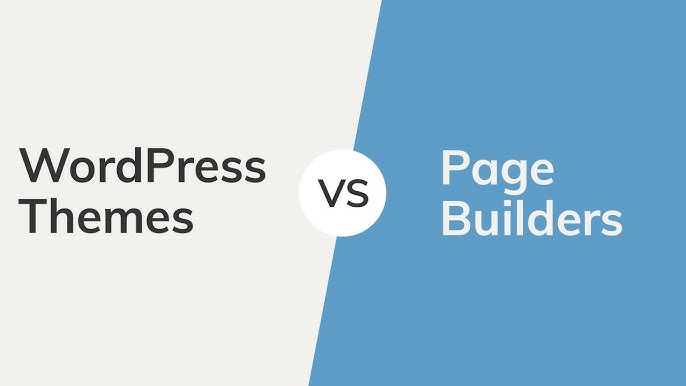
In the WordPress ecosystem, customizing your website is easier than ever with tools like theme builders and page builders. While these tools share similarities, they serve distinct purposes, and choosing the right one depends on your needs. WordPress Theme Builders vs Page Builders: Understanding the Differences
Understanding the differences between WordPress theme builders and page builders
This article explores their features, benefits, and how to decide which tool best suits your goals.
What is a WordPress Theme Builder?
A theme builder is essentially a tool to design or customise the overall framework of your WordPress website. You no longer need a pre-designed theme; WordPress Theme Builders vs Page Builders: Understanding the Differences.
you can create individual headers and footers, archive pages, or templates for single posts or product pages. All this is done using global design control, ensuring your site remains consistent over all pages and sections.
Recommended Theme Builders:
for users who want to design a custom website layout without relying on pre-made themes. They’re really helpful for developers, agencies, or businesses that need a unique and consistent design framework.
What is a WordPress Page Builder?
A page builder focuses on creating and customizing individual pages of your website. These tools typically provide a drag-and-drop interface, making it easy to design visually appealing layouts without coding. Page builders are excellent for creating engaging landing pages, homepages, or product showcases; however, their design control at the global level cannot be compared with that provided by theme builders.
The Key Features of Page Builders
•Drag-and-drop functionality for page-specific designs
•Pre-designed templates for easy setup
•Customizable elements like images, text blocks, buttons, and videos
•Less disturbance of the overall theme structure
Good for beginners with no technical knowledge Popular Page Builders:
• Elementor (Free and Pro)
• WPBakery Page Builder
• Visual Composer
• SeedProd
Who Should Use a Page Builder?
Page builders are ideal for users wishing to customize a single page quickly without touching their theme.
Bloggers, small business people, and people new to WordPress typically prefer page builders due to their ease of use and an intuitive interface.
Important Differences Between Theme Builders and Page Builders Feature
- Theme Builders
- Page Builders Scope
- The full website, including headers, footers, and templates
- Individual pages or parts Customization
- Global design contro
- Page-specific customization Ease of Use
- Advanced, requiring some experience in a web development environment
- Beginner-friendly Dynamic Content
- Clearly integrated with dynamic elements
- Limited in capability to deal with dynamic content Use Case
- Building fully customized themes
- Enhancing or rebuilding specific pages
Which One Should You Select?
Using a theme builder versus a page builder depends on your intentions, technical ability, and your website’s needs.
Choose a Page Builder If:
You need to customize specific pages, such as a homepage or landing page.
You’re happy with your existing theme but want more flexibility for individual pages.
You prefer a beginner-friendly, drag-and-drop interface.
Your site is focused on visual customization rather than structural.
Can I Use Both?
Yes! Many WordPress users combine both tools to maximize the potential of their customizations.
Here is a way to use the theme builder, Elementor Pro, to make a global site design, as well as use the page builder aspects of it to customize individual pages. Having the best of both worlds, you’ll have the consistency of structured and the creativity at the page level.
Conclusion:
While both WordPress theme builders and page builders are incredibly powerful, they differ in their uses. Theme builders give thorough control over your website’s structure, making them ideal for the developer or business that needs a site completely implemented to their needs. Page builders, however, are extremely user-friendly when trying to customize individual pages and sections. They are ideal for bloggers or beginners.
Pingback: City & Architecture Icon Set – 25 Editable Vector Icons (Filled & Outline Style) - Tech Blogify