Introduction
In today’s digital-first world, a business or corporate website needs more than just a sleek design—it requires functionality, security, and performance optimization to stand out. WordPress, powering over 43% of all websites, is a go-to platform for businesses due to its flexibility. However, the real power lies in its plugins—tools that extend functionality without requiring custom coding.
Having worked with WordPress for over eight years, I’ve helped businesses optimize their websites with the right plugins, improving everything from SEO rankings to lead generation. In this article, I’ll share the must-have WordPress plugins that can elevate your corporate website, ensuring efficiency, security, and a seamless user experience.
SEO Optimization: Rank Higher with Yoast SEO

Search Engine Optimization (SEO) is crucial for driving organic traffic. Yoast SEO is one of the most trusted plugins, offering real-time suggestions to improve content readability, keyword usage, and meta descriptions.
Why It’s Essential:
On-page SEO analysis – Highlights areas for improvement.
XML sitemap generation – Helps search engines crawl your site efficiently.
Readability checks – Ensures your content is user-friendly.
Real-World Example: A client in the finance sector saw a 40% increase in organic traffic within three months of optimizing their blog posts using Yoast SEO.
Security: Protect Your Site with Wordfence
Cyber threats are a growing concern, especially for business websites handling sensitive data. Wordfence is a robust security plugin offering firewall protection, malware scanning, and login security.
Key Features:
Real-time threat detection – Blocks malicious traffic.
Two-factor authentication (2FA) – Adds an extra layer of security.
IP blocking – Prevents brute-force attacks.
Expert Tip: A corporate client once faced a DDoS attack, but Wordfence’s firewall mitigated the threat before any damage occurred.
Performance Optimization: Speed Up with WP Rocket
A slow website can hurt conversions and SEO rankings. WP Rocket is a premium caching plugin that dramatically improves load times with minimal configuration.

Why It Works:
Page caching – Stores static versions of pages for faster loading.
Lazy loading – Delays off-screen images from loading until needed.
Database optimization – Cleans up unnecessary data.
Case Study: An e-commerce site reduced its load time from 5 seconds to under 2 seconds, leading to a 20% boost in sales.
Lead Generation: Convert Visitors with HubSpot CRM
Turning visitors into customers is a top priority. HubSpot’s WordPress plugin integrates seamlessly, offering forms, live chat, and email marketing tools.
Benefits:
Contact management – Tracks leads in a unified dashboard.
Automated emails – Nurtures prospects with personalized content.
Analytics – Measures campaign performance.
Personal Experience: A B2B client increased lead conversions by 35% after implementing HubSpot’s pop-up forms and email workflows.
Backup & Recovery: Safeguard Data with UpdraftPlus
Data loss can be catastrophic. UpdraftPlus simplifies backups by storing them on cloud services like Google Drive or Dropbox.
Why You Need It:
Scheduled backups – Automatic daily, weekly, or monthly backups.
One-click restoration – Quickly recover lost data.
Migration-friendly – Easily move sites to a new host.
Real-World Use: A corporate blog accidentally deleted critical pages but restored everything in minutes using a recent UpdraftPlus backup.
E-Commerce Integration: WooCommerce for Online Stores
For businesses selling products, WooCommerce is the leading e-commerce plugin, offering inventory management, payment gateways, and shipping options.
Key Advantages:
Scalability – Handles small shops to large enterprises.
Extensions – Adds features like subscriptions or memberships.
SEO-friendly – Works well with Yoast SEO.
Success Story: A startup increased revenue by 200% after switching to WooCommerce with optimized product pages.
Conclusion
Choosing the right WordPress plugins can make or break your business website. From SEO (Yoast) and security (Wordfence) to performance (WP Rocket) and lead generation (HubSpot), each plugin serves a critical role.
Based on my experience, investing in these tools not only enhances functionality but also drives growth. Whether you’re a startup or an established corporation, integrating these plugins will ensure a secure, fast, and high-converting website.
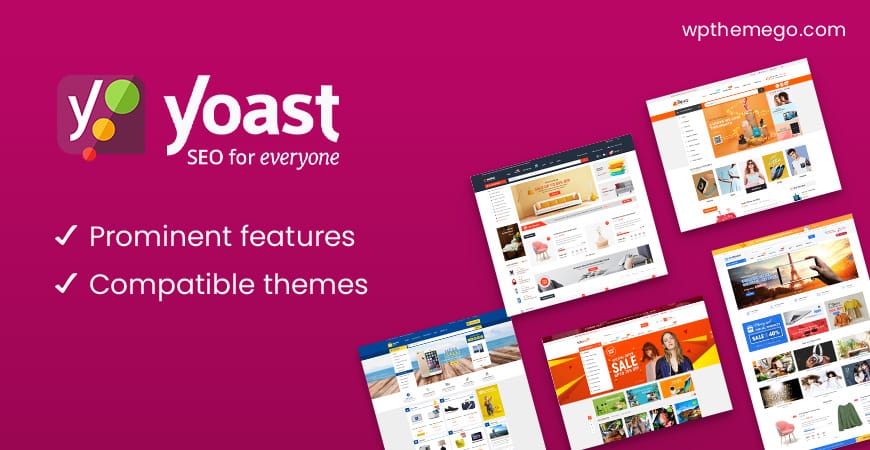
Pingback: Enchanting Wonderland – 50+ Magical Fairy Tale Graphics Collection (Whimsical & Dreamy) - Tech Blogify